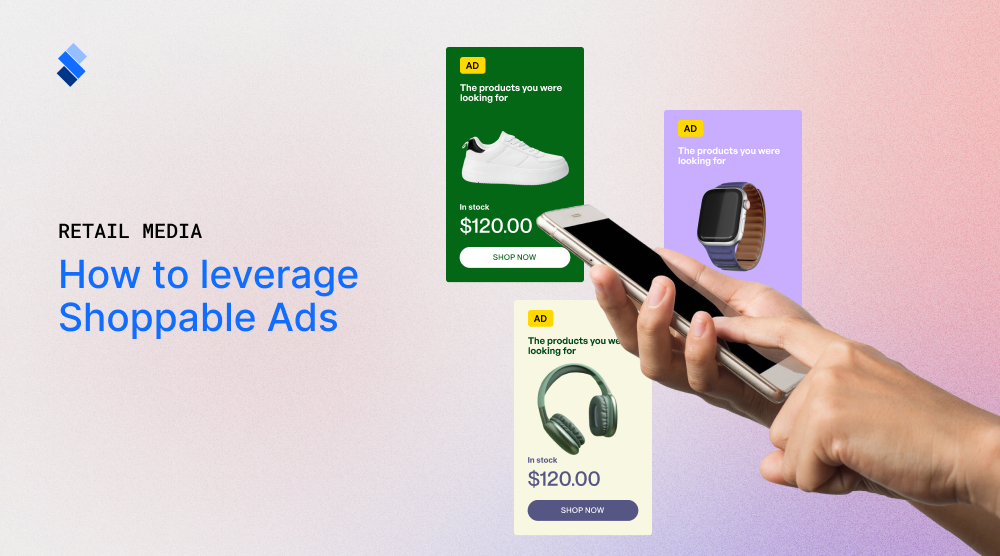What you can learn from Google web stories examples
One of the best ways to improve the quality of your web stories is to learn from Google web stories examples.
.jpeg)
Coming up with ideas for web stories isn't always easy. In fact, more often than not, you can struggle quite a bit before a decent idea comes to mind. Fortunately, there is an effective way to ease up this process. Namely, you can check out Google examples and use them as a great source of inspiration. Then you can easily use web stories for a marketing campaign. But, to learn the right lessons from Google, it is paramount that you know what to pay attention to. So, let's see what you can actually learn from Google web stories examples.
How to learn from Google web stories examples
As it is not, Google places a lot of value on web stories. It doesn't take much research into their business practices and SEO updates to learn just how valuable web stories are to Google. Therefore, it is worthwhile noting that they take great care in picking and showcasing web stories on their site. If you are smart, you will learn from these stories and ensure that yours are properly designed and in accordance with current trends.
Identify what they are trying to say with the story
The first thing you can notice with Google web story examples is that they have a clear message. Each and every story gives you an idea of what it is about, at first glance. If you open the story, you will likely head to a story carousel, where they will further elaborate on the initial idea. But, it is hard to overstate the importance of the first story. It, by design, catches your attention and gives you just enough so that you have a vague understanding of what the carousel is about. But, not enough so that you don't feel obliged to watch.
Visual information
Another aspect to take notice of is the visual storytelling. Apart from what is written, try to see how the image behind relates to the written content. In almost all cases, you will see that it both highlights the content, and add something to it. Either a different frame of reference in which to interpret the written content. Or another bit of information that is missing. In either case, you need to understand the role of visual information in Google's web story examples before you make your own. If you don't understand what is visually conveyed, and how, you won't be able to make your stories engaging.

Design and brand connection
At the bare minimum, every story showcased in Google's selection has a logo attached. The first story should always have a clear indication of who is posting it. But, apart from that, you can notice that the logo isn't simply pasted on without second thought. The colour palette, the negative space of the image, the placement of written content. You need to keep all of these aspects in mind in order to properly place your logo. The most common place is at the top left of the first image. But, as always, this is prone to change. The key thing is knowing how to design the web story so that it properly showcases the brand.
Important lessons about creating web stories
Unfortunately, you cannot learn how to make decent web stories by simply reading about them. As it is with all marketing content, you need to experiment and see what works with your brand. And you need to see how your audience responds to your content. The more you do so, the easier it will be to incorporate specific ideas that you see within Googles examples. And, to help you start, we will give you a couple of pointers to keep in mind.

Minimalism is always a good idea
The whole idea of story content is to present relatively complex ideas in a bite-sized format. Good web stories always have something to say. And if you pay attention to Google's web story examples, they tend to use as few resources as possible to say it. So, once you start making your own, try to adapt minimalism as much as possible. Both with visual and written content. The more you are able to condense your information, while not making it too vague, the easier it will be to come up with web stories.
Quality over quantity
While you will likely feel pressed to post your web stories as often as possible, we would advise patience. Yes, posting something is better than posting nothing. But, a single, well-made web story can be far more effective than a large number of subpar ones. Especially if you keep it in line with your brand. Remember, you are not limited by social media that your stories can only stay online for 24 hours. Through StorifyMe, you can integrate your web stories with your website and have them stay there for as long as you need. So, when you start creating stories, try to dedicate as much time and effort as necessary.

Consult with professionals
The final piece of advice we have for you is to not shy away from professional help. Visual designers spend years learning how to promote brands, design alluring content and guide people's attention. Therefore, it only makes sense that you make full use of their knowledge and experience. After all, there are likely to be a top of useful details that you simply aren't aware of. And the sooner a seasoned professional can point you in the right direction, the better.
Conclusion
If you are attentive and studios, there is a ton you can learn from Google web stories examples. From getting concept ideas for your web stories to picking up on subtle design trends. The key thing is to have a good understanding of your brand, and how it works within the story format. If you aren't sure about a certain aspect of creating web stories, consider talking with a professional designer. The more input you get from people with more experience, the better.